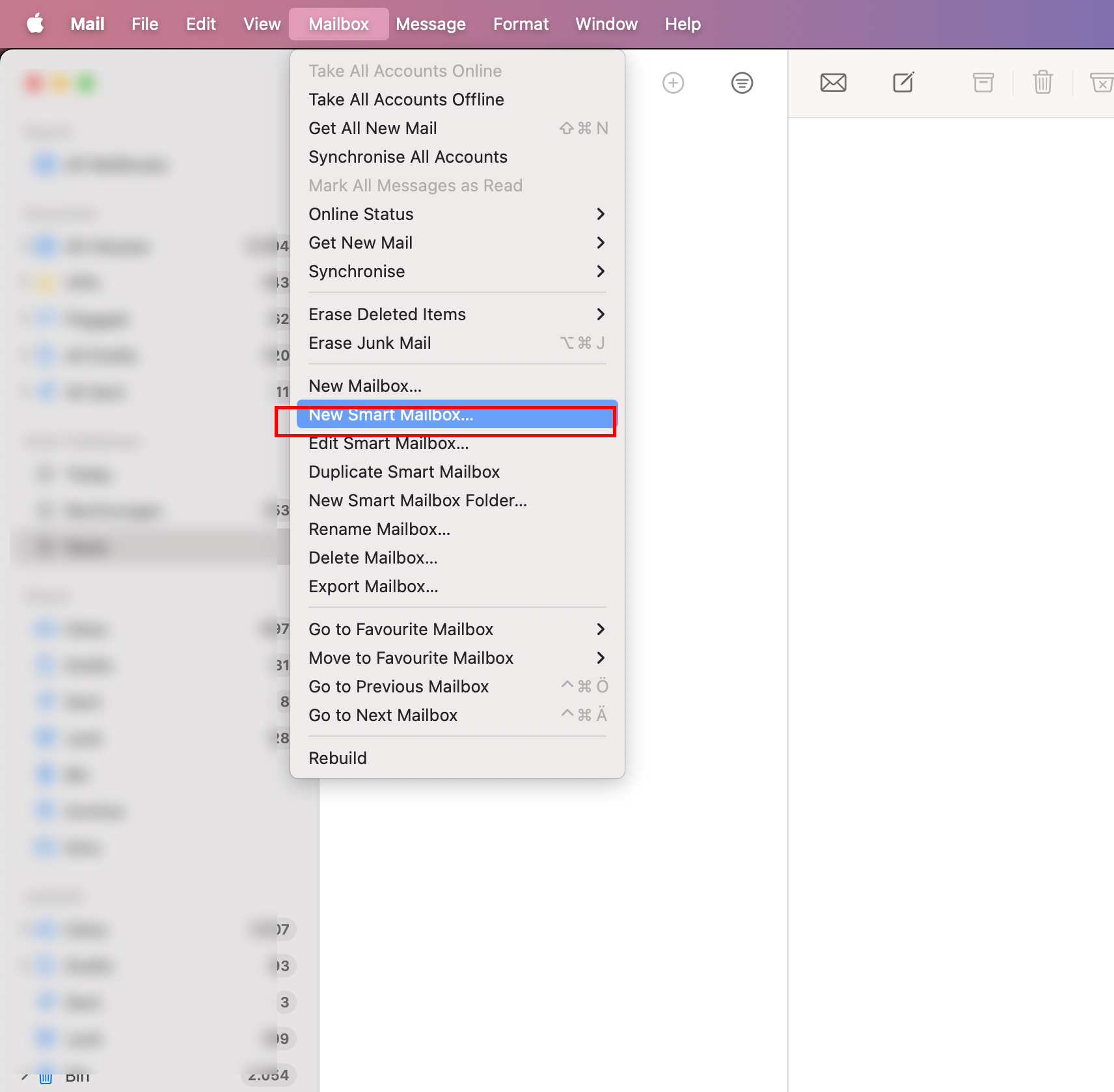Turn your newsletters into a Podcast with NotebookLM
I get tons of newsletters every week, most of them related to AI technology. As you know, especially in the AI field, things change fast - faster than I can really keep up with. So sometimes I'm afraid of missing important things, especially if I can't read them every day.
But since I'm sometimes on the move - walking, driving, whatever - I have plenty of time to listen to podcasts. So I thought, why not have a podcast of the same hot news that I get in my email every day?
NotebookLM makes it possible.
If you don't know much about NotebookLM, check out my previous blog post about this amazing piece of technology from Google.
There's been a lot of talk in the news lately about a new tool from Google called NotebookLM. I came across it recently and thought it was worth sharing what it does and how it might be useful. What is NotebookLM? is an experimental AI-powered note-taking and research assistant being
I am using Mac and Apple Mail, so this tutorial will presume you're using these tools too. If not, you might have similar functions like export and print in your email program.
This is how it works in a nutshell
After setting up your email and NotebookLM, you'll create a smart folder in Apple Mail to aggregate your weekly news, export these emails as a PDF, and then import them into NotebookLM to generate a podcast. Here's how it all comes together.
If you're curious how this might sound, here is an example of my llamaindex newsletter emails.
Step by Step:
- Open Apple Mail and create the smart mailbox
Create a filter as follows (with subject "news" or "newsletter"; whatever suits your situation) and limit it to emails from the last week.