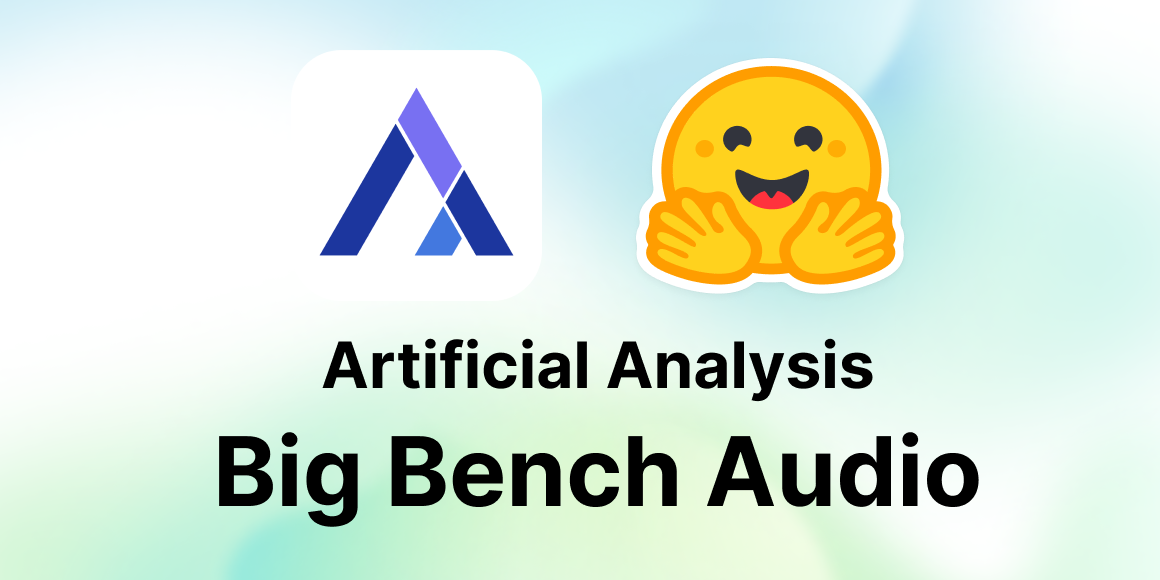Visualize proteins on Hugging Face Spaces
In this post we will look at how we can visualize proteins on Hugging Face Spaces.
Update May 2024
While the method described below still works, you'll likely want to save some time and use the Molecule3D Gradio Custom Component. This component will allow users to modify the protein visualization on the fly and you can more easily set the default visualization. Simply install it using:
pip install gradio_molecule3d
from gradio_molecule3d import Molecule3D
reps = [
{
"model": 0,
"chain": "",
"resname": "",
"style": "stick",
"color": "whiteCarbon",
"residue_range": "",
"around": 0,
"byres": False,
}
]
with gr.Blocks() as demo:
Molecule3D(reps=reps)
Motivation 🤗
Proteins have a huge impact on our life - from medicines to washing powder. Machine learning on proteins is a rapidly growing field to help us design new and interesting proteins. Proteins are complex 3D objects generally composed of a series of building blocks called amino acids that are arranged in 3D space to give the protein its function. For machine learning purposes a protein can for example be represented as coordinates, as graph or as 1D sequence of letters for use in a protein language model.
A famous ML model for proteins is AlphaFold2 which predicts the structure of a protein sequence using a multiple sequence alignment of similar proteins and a structure module.
Since AlphaFold2 made its debut many more such models have come out such as OmegaFold, OpenFold etc. (see this list or this list for more).
Seeing is believing
The structure of a protein is an integral part to our understanding of what a protein does. Nowadays, there are a few tools available to visualize proteins directly in the browser such as mol* or 3dmol.js. In this post, you will learn how to integrate structure visualization into your Hugging Face Space using 3Dmol.js and the HTML block.
Prerequisites
Make sure you have the gradio Python package already installed and basic knowledge of Javascript/JQuery.
Taking a Look at the Code
Let's take a look at how to create the minimal working demo of our interface before we dive into how to setup 3Dmol.js.
We will build a simple demo app that can accept either a 4-digit PDB code or a PDB file. Our app will then retrieve the pdb file from the RCSB Protein Databank and display it or use the uploaded file for display.
import gradio as gr
def update(inp, file):
# in this simple example we just retrieve the pdb file using its identifier from the RCSB or display the uploaded file
pdb_path = get_pdb(inp, file)
return molecule(pdb_path) # this returns an iframe with our viewer
demo = gr.Blocks()
with demo:
gr.Markdown("# PDB viewer using 3Dmol.js")
with gr.Row():
with gr.Box():
inp = gr.Textbox(
placeholder="PDB Code or upload file below", label="Input structure"
)
file = gr.File(file_count="single")
btn = gr.Button("View structure")
mol = gr.HTML()
btn.click(fn=update, inputs=[inp, file], outputs=mol)
demo.launch()
update: This is the function that does the processing of our proteins and returns an iframe with the viewer
Our get_pdb function is also simple:
import os
def get_pdb(pdb_code="", filepath=""):
if pdb_code is None or len(pdb_code) != 4:
try:
return filepath.name
except AttributeError as e:
return None
else:
os.system(f"wget -qnc https://files.rcsb.org/view/{pdb_code}.pdb")
return f"{pdb_code}.pdb"
Now, how to visualize the protein since Gradio does not have 3Dmol directly available as a block?
We use an iframe for this.
Our molecule function which returns the iframe conceptually looks like this:
def molecule(input_pdb):
mol = read_mol(input_pdb)
# setup HTML document
x = ("""<!DOCTYPE html><html> [..] </html>""") # do not use ' in this input
return f"""<iframe [..] srcdoc='{x}'></iframe>
This is a bit clunky to setup but is necessary because of the security rules in modern browsers.
3Dmol.js setup is pretty easy and the documentation provides a few examples.
The head of our returned document needs to load 3Dmol.js (which in turn also loads JQuery).
<head>
<meta http-equiv="content-type" content="text/html; charset=UTF-8" />
<style>
.mol-container {
width: 100%;
height: 700px;
position: relative;
}
.mol-container select{
background-image:None;
}
</style>
<script src="https://cdnjs.cloudflare.com/ajax/libs/jquery/3.6.3/jquery.min.js" integrity="sha512-STof4xm1wgkfm7heWqFJVn58Hm3EtS31XFaagaa8VMReCXAkQnJZ+jEy8PCC/iT18dFy95WcExNHFTqLyp72eQ==" crossorigin="anonymous" referrerpolicy="no-referrer"></script>
<script src="https://3Dmol.csb.pitt.edu/build/3Dmol-min.js"></script>
</head>
The styles for .mol-container can be used to modify the size of the molecule viewer.
The body looks as follows:
<body>
<div id="container" class="mol-container"></div>
<script>
let pdb = mol // mol contains PDB file content, check the hf.space/simonduerr/3dmol.js for full python code
$(document).ready(function () {
let element = $("#container");
let config = { backgroundColor: "white" };
let viewer = $3Dmol.createViewer(element, config);
viewer.addModel(pdb, "pdb");
viewer.getModel(0).setStyle({}, { cartoon: { colorscheme:"whiteCarbon" } });
viewer.zoomTo();
viewer.render();
viewer.zoom(0.8, 2000);
})
</script>
</body>
We use a template literal (denoted by backticks) to store our pdb file in the html document directly and then output it using 3dmol.js.
And that's it, now you can couple your favorite protein ML model to a fun and easy to use gradio app and directly visualize predicted or redesigned structures. If you are predicting properities of a structure (e.g how likely each amino acid is to bind a ligand), 3Dmol.js also allows to use a custom colorfunc based on a property of each atom.
You can check the source code of the 3Dmol.js space for the full code.
For a production example, you can check the ProteinMPNN space where a user can upload a backbone, the inverse folding model ProteinMPNN predicts new optimal sequences and then one can run AlphaFold2 on all predicted sequences to verify whether they adopt the initial input backbone. Successful redesigns that qualitiatively adopt the same structure as predicted by AlphaFold2 with high pLDDT score should be tested in the lab.
Issues
If you encounter any issues with the integration of 3Dmol.js in Gradio/HF spaces, please open a discussion in hf.space/simonduerr/3dmol.js.
If you have problems with 3Dmol.js configuration - you need to ask the developers, please, open a 3Dmol.js Issue instead and describe your problem.